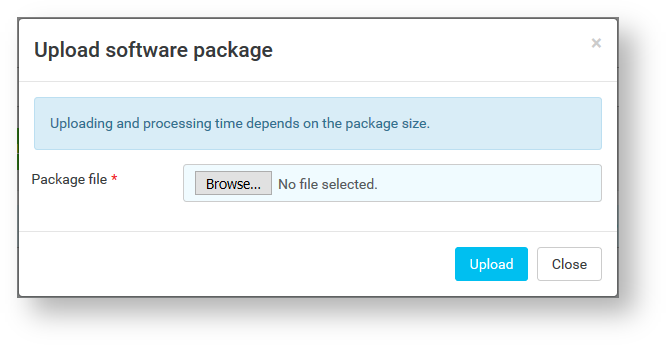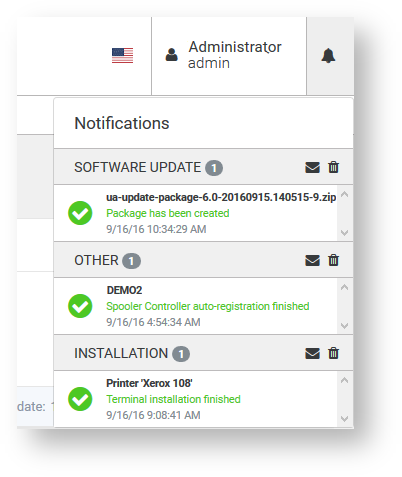Updating eDee, Terminal Pro 4 and SafeQube 2
When installing a new version of Dispatcher Paragon or replacing infrastructure parts, it may be required to update the software on some or all devices. The Management Server interface offers features that allow you to import binary software packages and schedule updates.
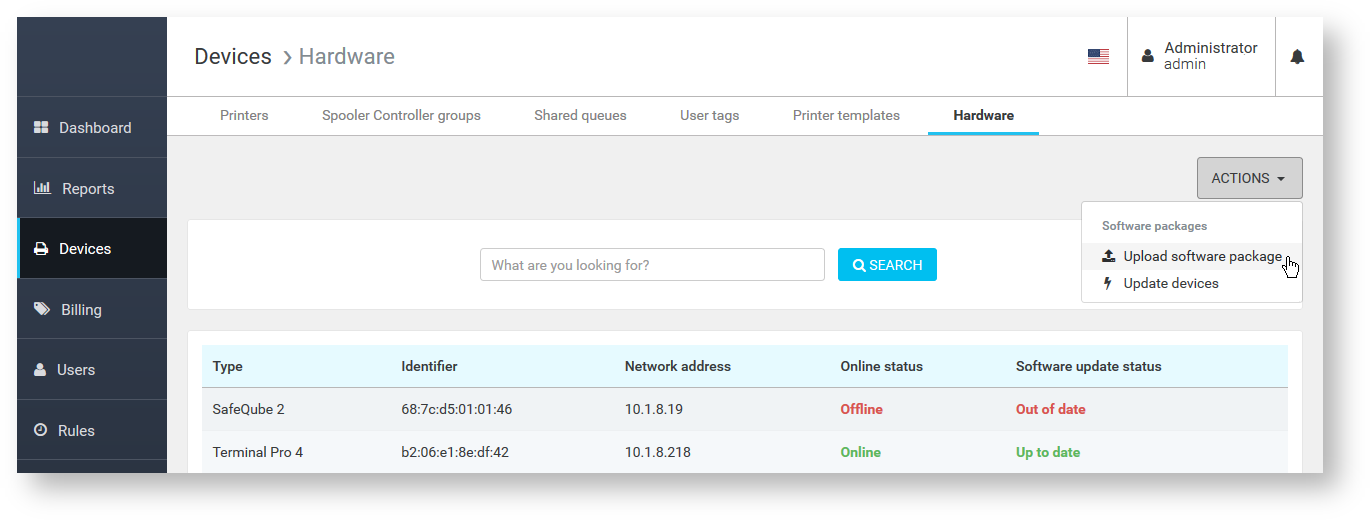
Scheduling a Device Update
Imported packages are not automatically installed on the devices, there is an option to select the version and schedule a time in a separate dialog.
-
Login into the Management Server web interface
-
Go to Devices > Hardware
-
Click ACTIONS > Update devices
-
Click UPDATE for each system type you would like to update.
-
Select the package versions and the update schedule.
-
Click SAVE to apply the changes.
The update progress displays on the Software package update dialog. If there are any failures, more details can be found on the Hardware list page or in the IMS log files.
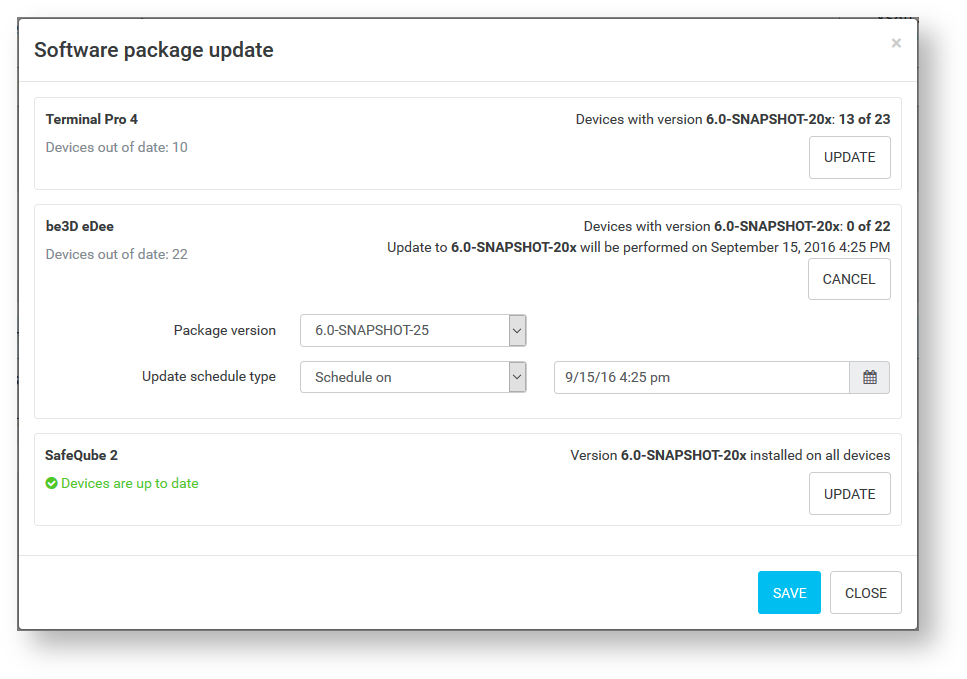
The update schedule time is the local time of each system.