Configuring ID card self assignment
Overview
This page describes how to configure the ID card self-assignment methods. ID card self assignment can be used in case that user has a card which has not been assigned to him yet. There are two methods for user to self assign the card. Description of these methods can be found below.
Method 1. Self-assignment using Card Activation Code
As the first method, user can use Card Activation Code to self-assign a card on Dispatcher Paragon Terminals.
-
Log in to the Dispatcher Paragon Management Interface with sufficient rights to administer printers (for example, "admin"). Go to System > Configuration and set puk-enabled configuration option to enabled.
If enabled users are able to self-assign an unknown card using a generated Card Activation Code.
-
There is three possibilities how to generate Card Activation Code described in steps 2a, 2b and 2c.
-
Administrator can generate Card Activation Code, when goes to Users > Users > User > Card activation codes tab and click on the Generate new card activation code button. When confirmation window will be displayed, click Yes.
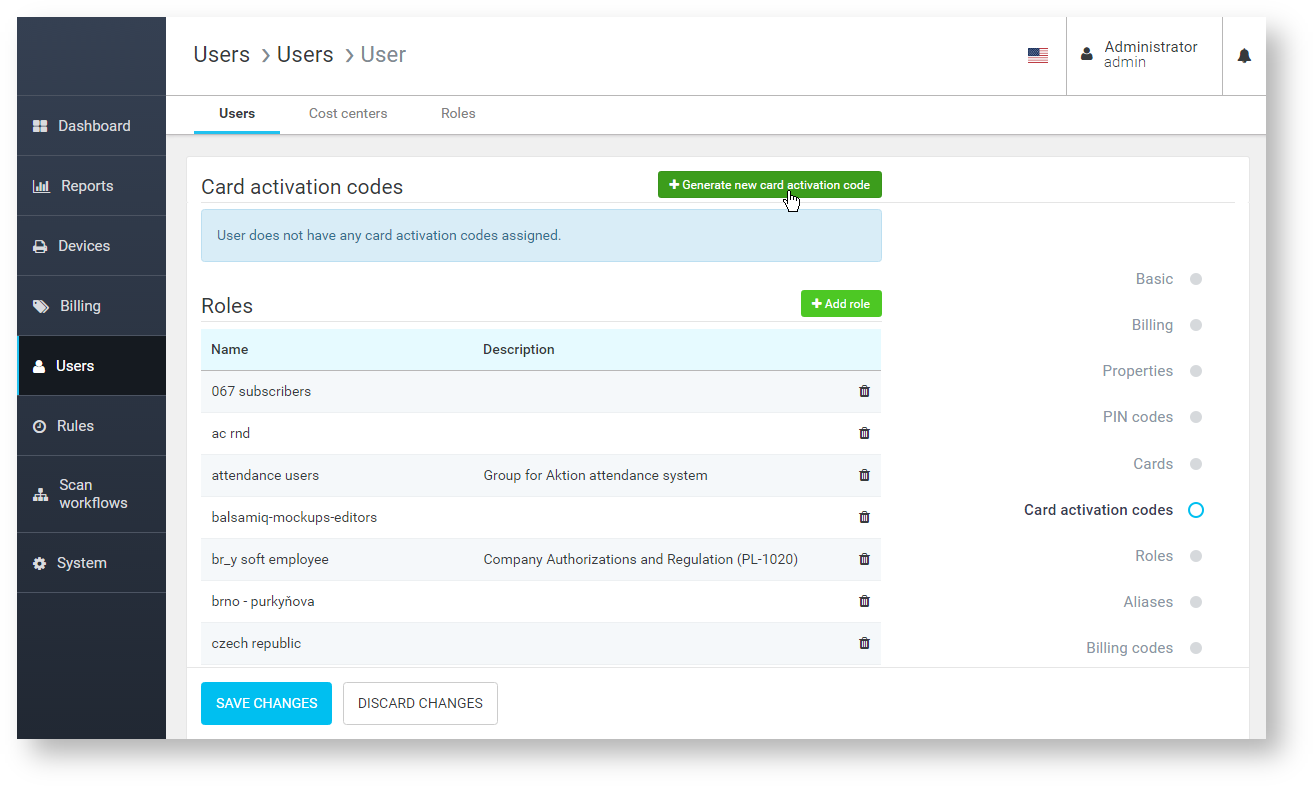
-
Card Activation Code will be automatically generated and delivered by e-mail when user sends first print job to Dispatcher Paragon server.
-
User can generate Card Activation Code, when log in to the Dispatcher Paragon Management Interface and on the Dashboard page click on the Generate Card Activation Code button in the Access credentials widget. When confirmation window will be displayed, click Yes.
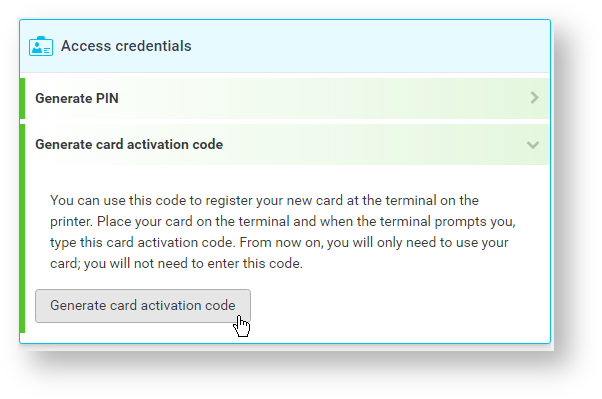
-
-
There are also two possibilities for way how can user receive generated Card Activation Code described in steps 3a and 3b.
-
User receive generated Card Activation Code by e-mail (if it is correctly defined in Dispatcher Paragon database and sending of Card Activation Code by e-mail is enabled).
-
User can see his Card Activation Code, also on Dispatcher Paragon Management Interface Dashboard after logging in.
For this function puk-display-on-web must be set to em>enabled. For more information see Related properties below.
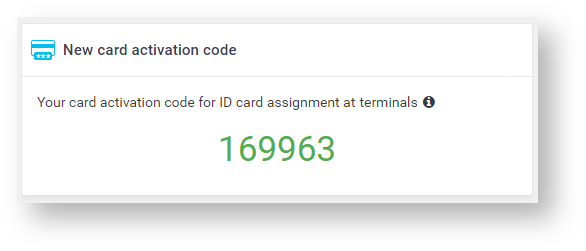
-
-
To do a correct card self-assignment, user has to go to a device and swipe the card he want to self-assign. Dispatcher Paragon terminals will recognize the unassigned card and it will prompt the users for his Card Activation Code. Once the Card Activation Code is correctly entered by user, card is assigned to him. From this moment, card can be used to login to all Dispatcher Paragon terminals.
Method 2. Self-assignment using Login and Password
The second method of card self-assignment is assignment on Dispatcher Paragon terminals with users login and password.
-
Log in to the Dispatcher Paragon Management Interface with sufficient rights to administer printers (for example, "admin"). Go to System > Configuration and set assign-new-card-enabled configuration option to enabled.
Allow users to assign a new card to themselves by entering their username and password after swiping an unknown/new card on the card reader.
-
The self-assignment method is almost the same as with the Card Activation Code. User comes to a device and swipes the unassigned card. Dispatcher Paragon recognizes the card as unassigned and asks the user for his login and password. If these credentials are entered correctly, the card is assigned to a user with these credentials.
Related properties
There are some other configuration properties related to a card assignment:
-
puk-display-on-web - If enabled, users can see their current Card Activation Code on the dashboard of the Dispatcher Paragon Management Interface.
-
remove-puk-after-use - If enabled each Card Activation Code is removed from database after it is used for the first time, therefore it cannot be used any more to assign another card by the user. Enabling decreases the security risk that Card Activation Code will be misused by another user.
-
puk-length - Length of Card Activation Code which will be generated for user. For security reasons, this value should allow to generate at least 100 times more Card Activation Codes that there`s users in system. Minimal length is defined to 6.
-
assign-new-card-single - If enabled, user is allowed to have only a single card assigned while self-assigning a card from terminal.