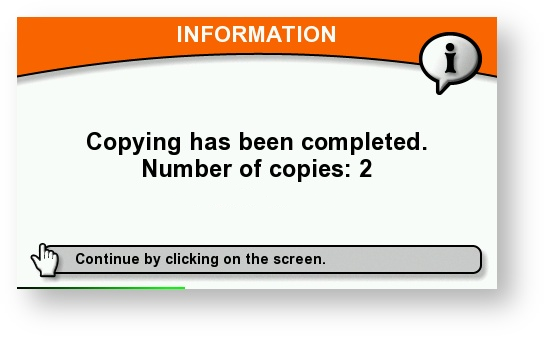Copying and scanning at Terminal Professional
How to
-
Log in on YSoft SafeQ Terminal Professional.
-
In the Main menu, tap Copying/Scanning.
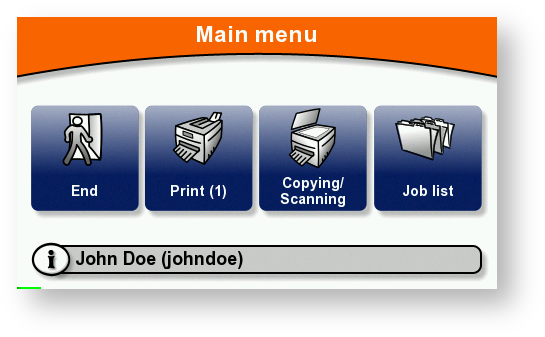
-
If billing code entry screen opens, select or search for a billing code; then you are moved to copy screen.
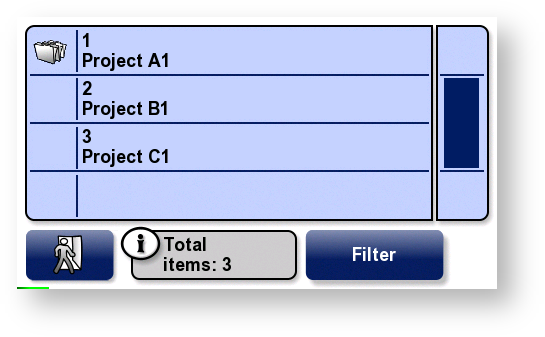
-
On the MFD's control panel, select the options you want; then make the copies or scan your document. When you finish, tap End. The terminal automatically logs you out.
The terminal displays information about the copies or scans you made.
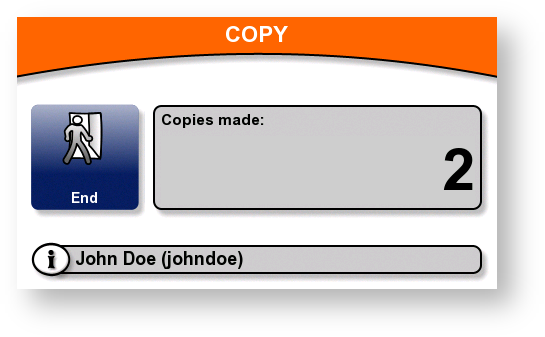
-
The terminal may or may not display more information about your session, depending on the way the terminal has been configured.