Management interface - Scan Workflows
Overview
The Dispatcher Paragon management interface lets you configure scan workflows that help you create digital content from paper documents and aid you with consistent, accurate data capture.
You can configure scan workflows by accessing the "Scan Workflows" section of the Dispatcher Paragon management interface. 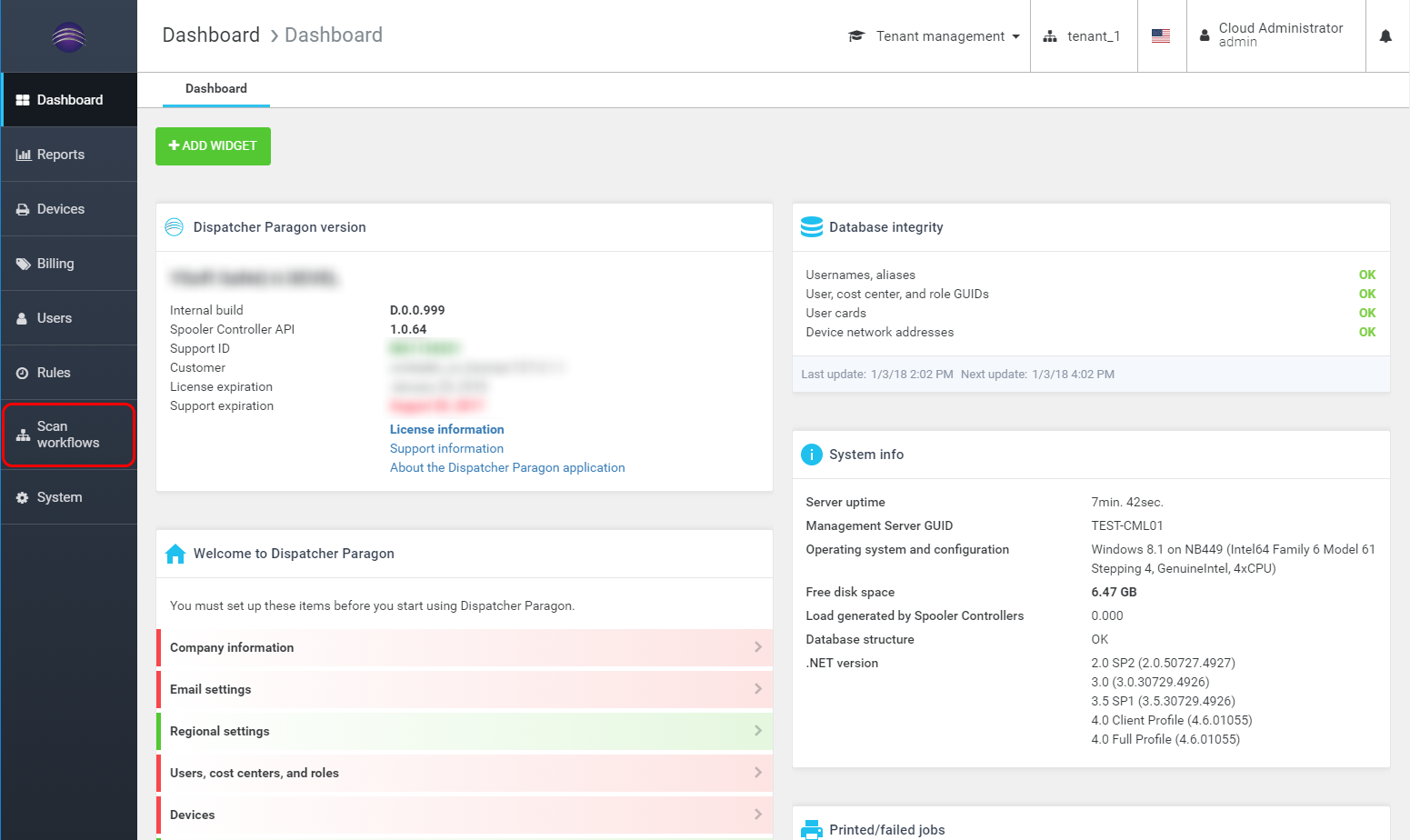 The "Scan Workflows" section contains two subsections:
The "Scan Workflows" section contains two subsections:
-
"Workflows" - in this section, you create and configure required scan workflows and make them available to your Dispatcher Paragon terminal users. For more detail, please refer to Workflows List.
-
"Connectors" - in this section, you configure connectors to external systems that serve as final destinations of documents scanned using scan workflows. For more detail, please refer to Connector List.
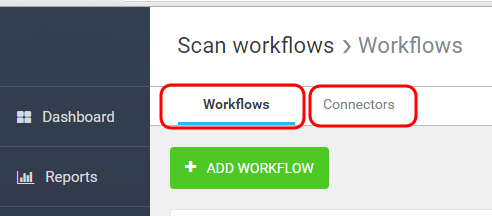
To get quickly started with creating your first scan workflow, we recommend reading Workflow Basics.