Access and Log in at a Fuji Xerox Device
Log in using a Username and Password or Card method
-
Place your card on the card reader attached to the device OR press the Log In/Out physical button and continue with the next step.
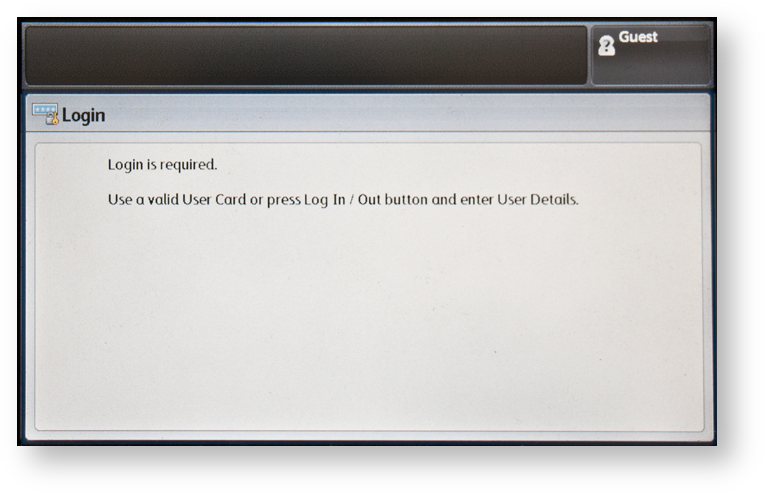
When the unknown card assignment feature is enabled, the assignment screen is also displayed for swiping with a known card, so the assignment screen has to be skipped. This can be done just by leaving the input field empty and pressing Enter.
-
Type in your Username and tap Next.
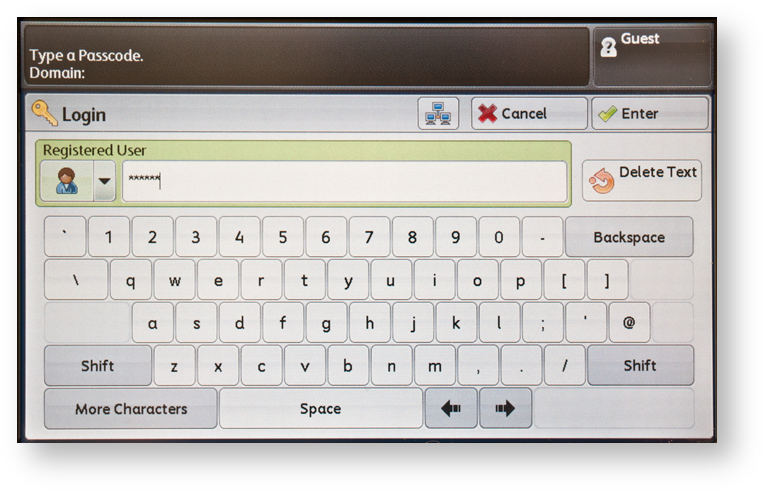
-
Type your Password and tap Enter.
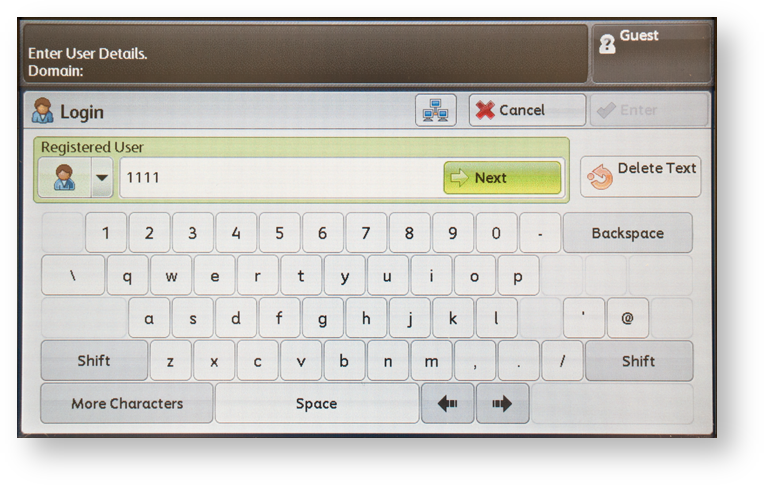
Log in using a Pin or Card method
-
Place your card on the card reader attached to the device OR press the Log In/Out physical button and continue with the next step.
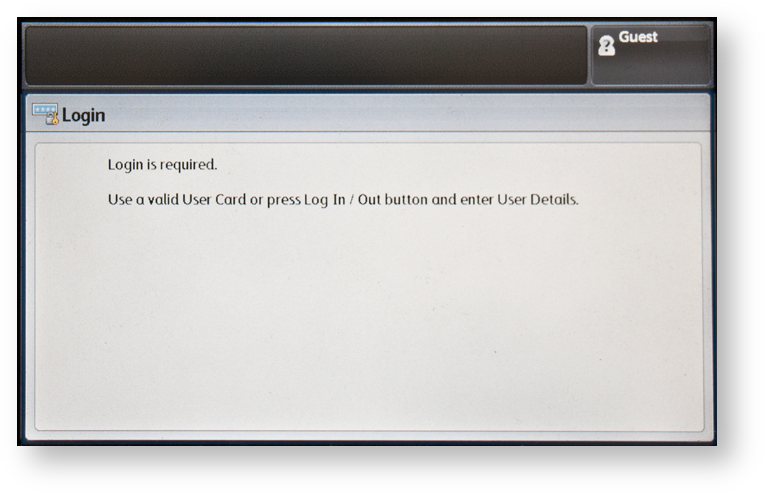
When the unknown card assignment feature is enabled, the assignment screen is also displayed for swiping with a known card, so the assignment screen has to be skipped. This can be done just by leaving the input field empty and pressing Enter.
-
Type your Pin and tap Next.
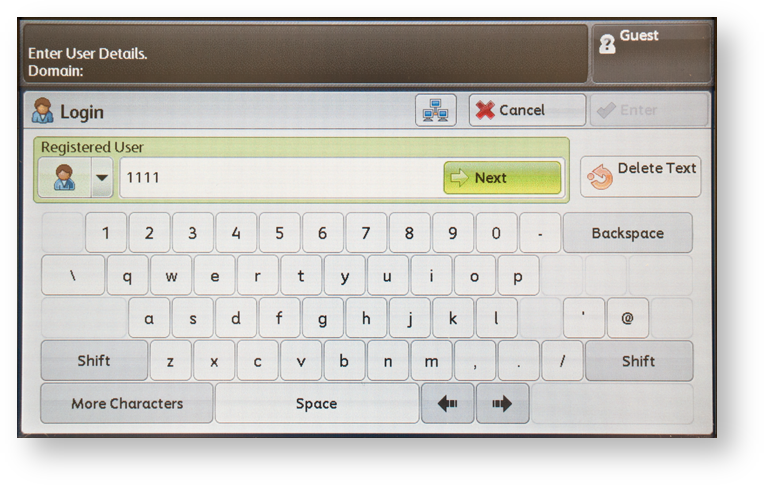
-
Leave the Password field empty and tap Next.
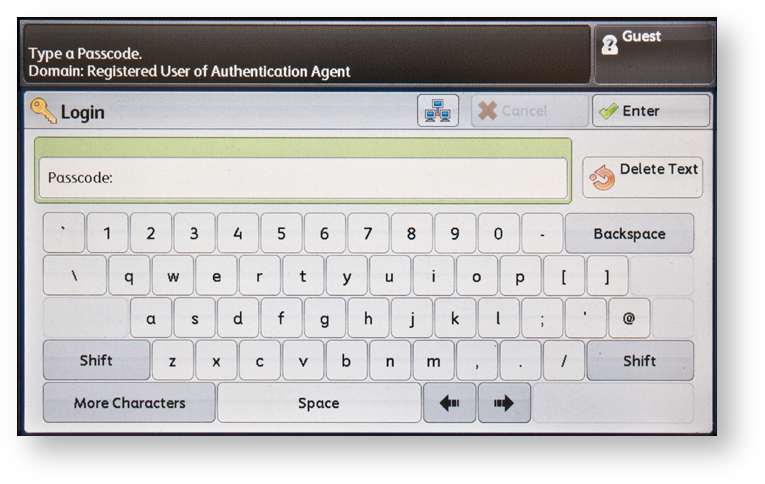
Log out
-
To log out from the device, swipe with a card on the card reader or press the physical Log In/Out button or tap the green software button in the top righthand corner of the screen.
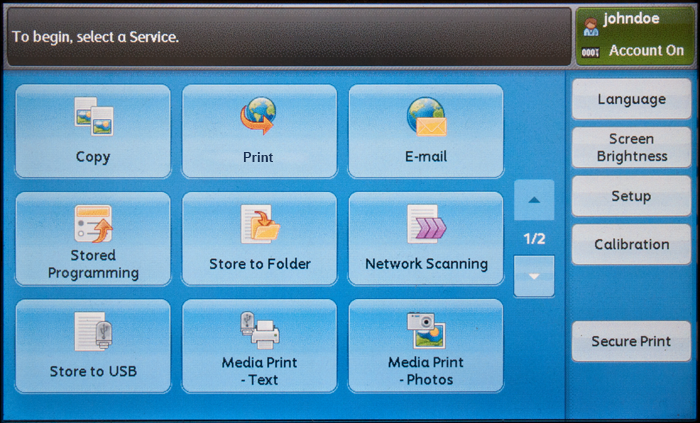
If you do not log out, the device automatically logs you out after a period of time set for the MFD by your system administrator (typically three minutes).
If you are inside the Dispatcher Paragon application and inactive for a period of time defined within Dispatcher Paragon by your system administrator, you will automatically leave the Dispatcher Paragon application to the device main menu first. After another period of time (based on the MFD settings), you will also be automatically logged out from the device main menu.