Accessing and Logging In at a Toshiba Device
Logging In with a User Name and Password Method
-
Tap User name.
-
Enter your user name and tap OK.
-
Tap Password.
-
Enter your password and tap OK.
-
Tap OK.
Logging In with a PIN Method
-
Enter your PIN using the keyboard.
-
Tap OK.
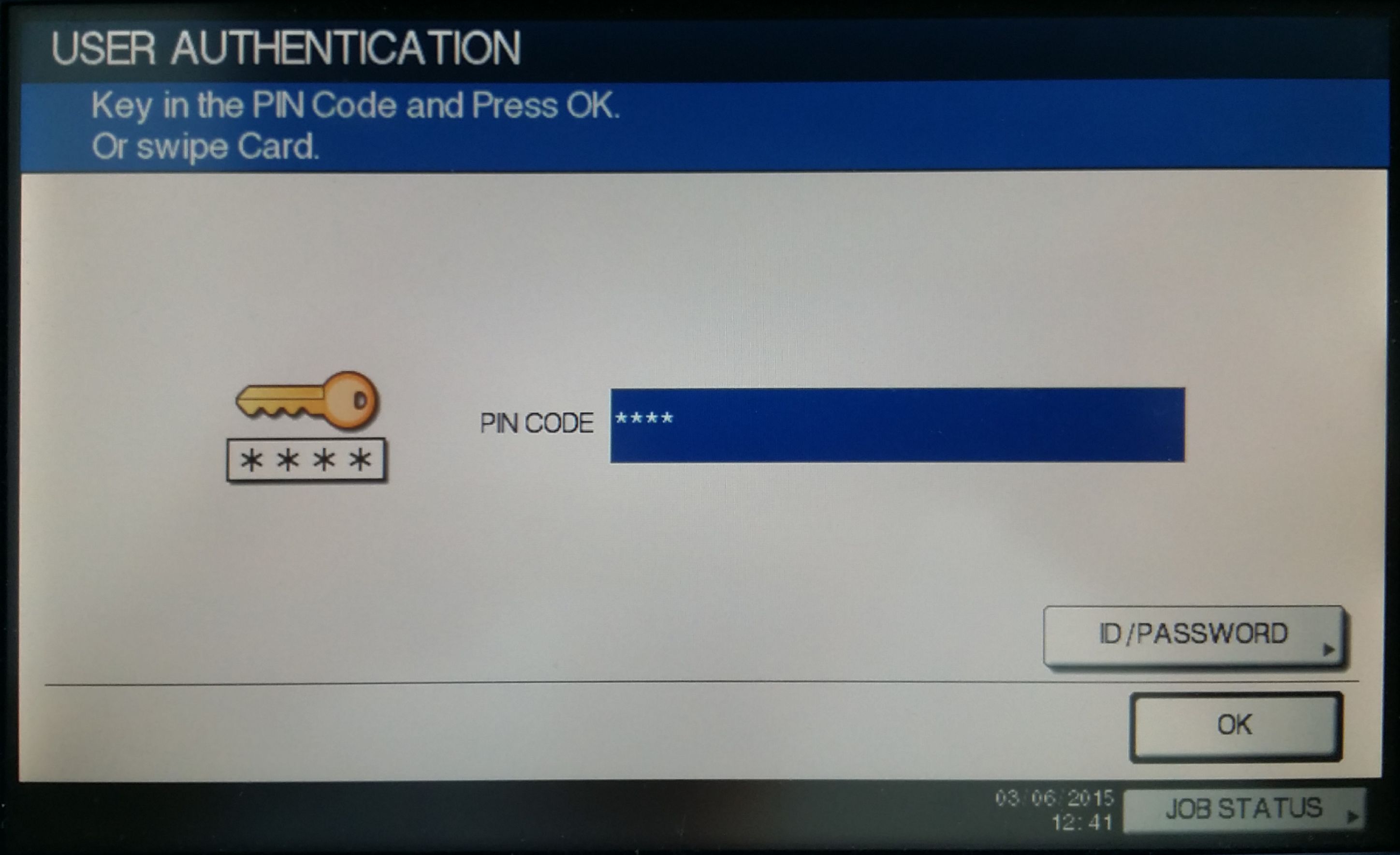
Logging Out
-
To log out, press the Access button on the device panel.
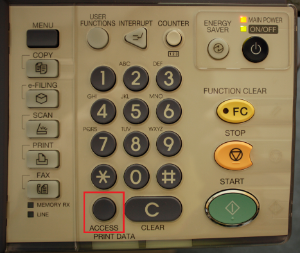
-
Confirm the logout action with the YES button.
If you do not log out, the device automatically logs you out after a period set by your system administrator (typically three minutes).