Accessing and Logging In and Logging Out at a Sharp Device
Logging In with a PIN or a Card
The device must be set up with an embedded or external card reader.
-
Place your card on the card reader attached to the device and go to step 3, OR tap the PIN field and continue to the next step.
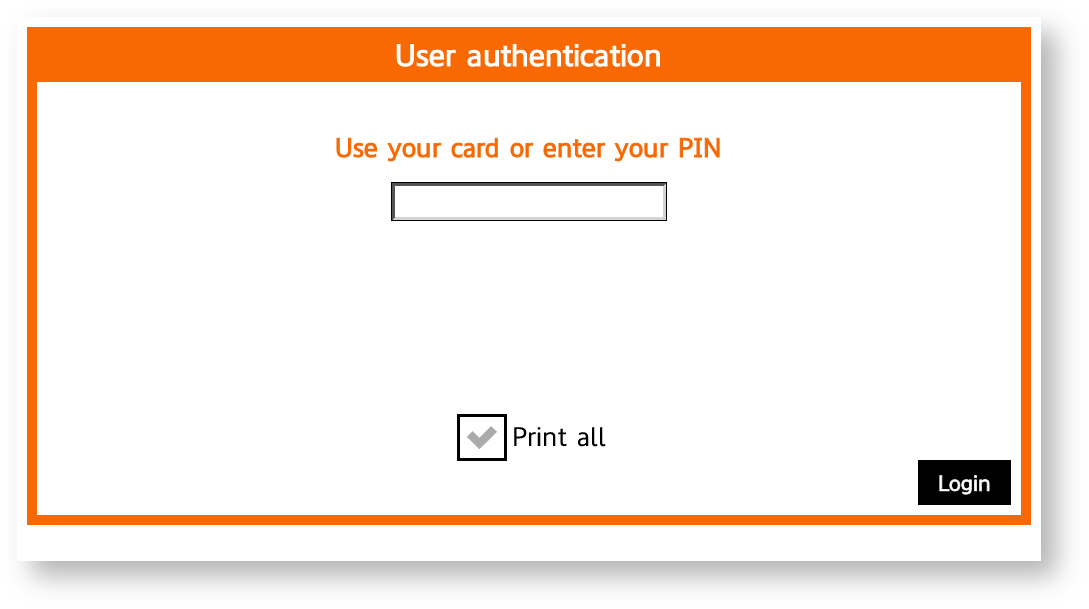
-
Enter your personal PIN code and close the keyboard or tap anywhere on the screen.
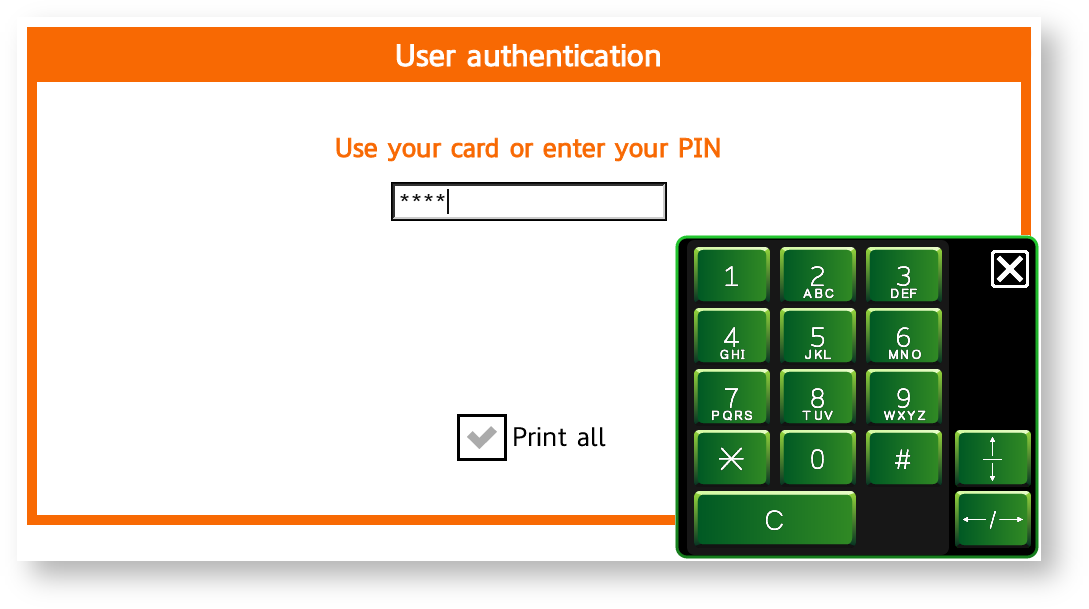
-
Tap Login.
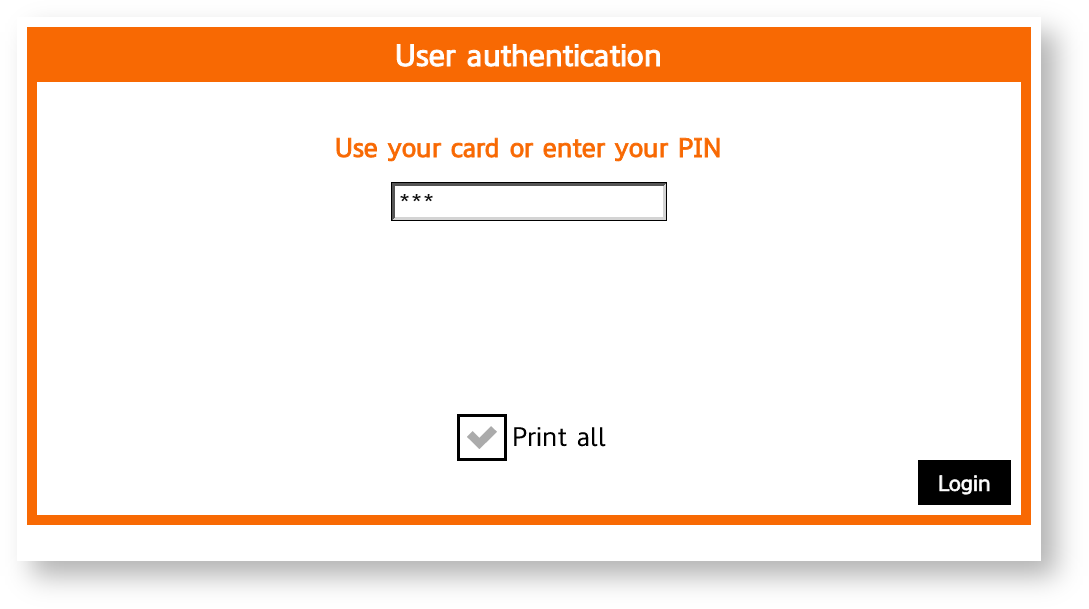
You can also check the Print all check box to print all compatible waiting jobs after logging in.
Logging In with a Username/Password or a Card
The device must be set up with an embedded or external card reader.
-
Place your card on the card reader attached to the device and go to step 3, OR tap the Username field and continue to the next step.
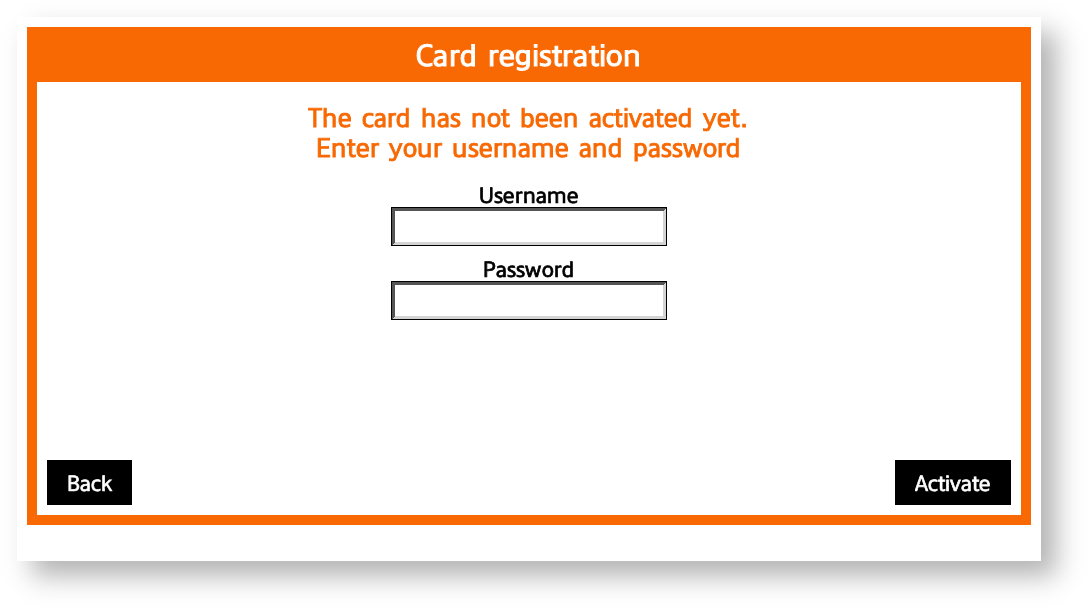
-
Enter your username and tap OK.

-
Tap the Password field.
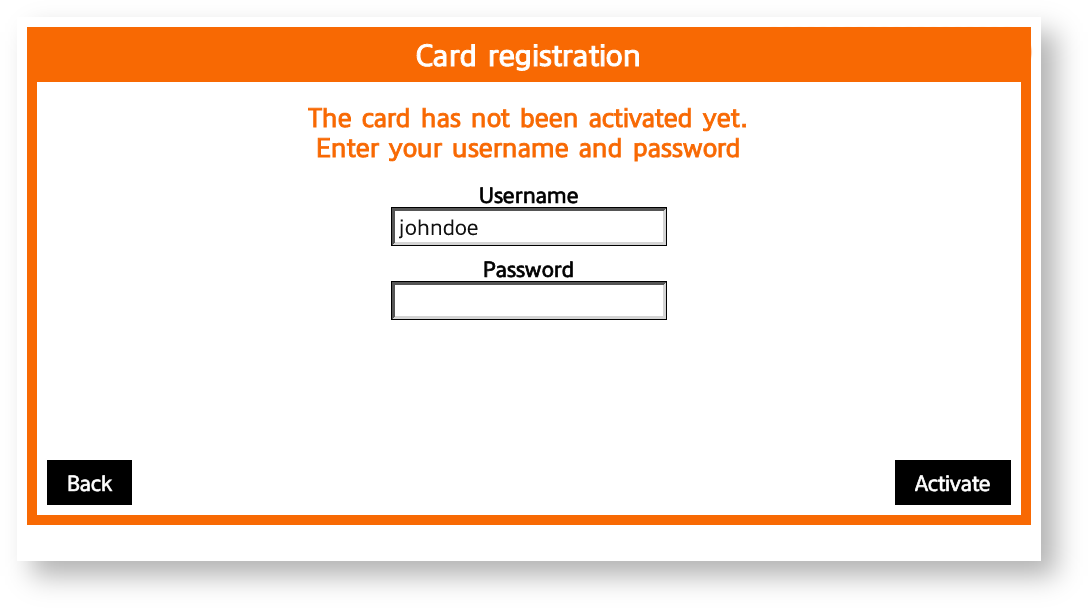
-
Enter your password and tap OK.
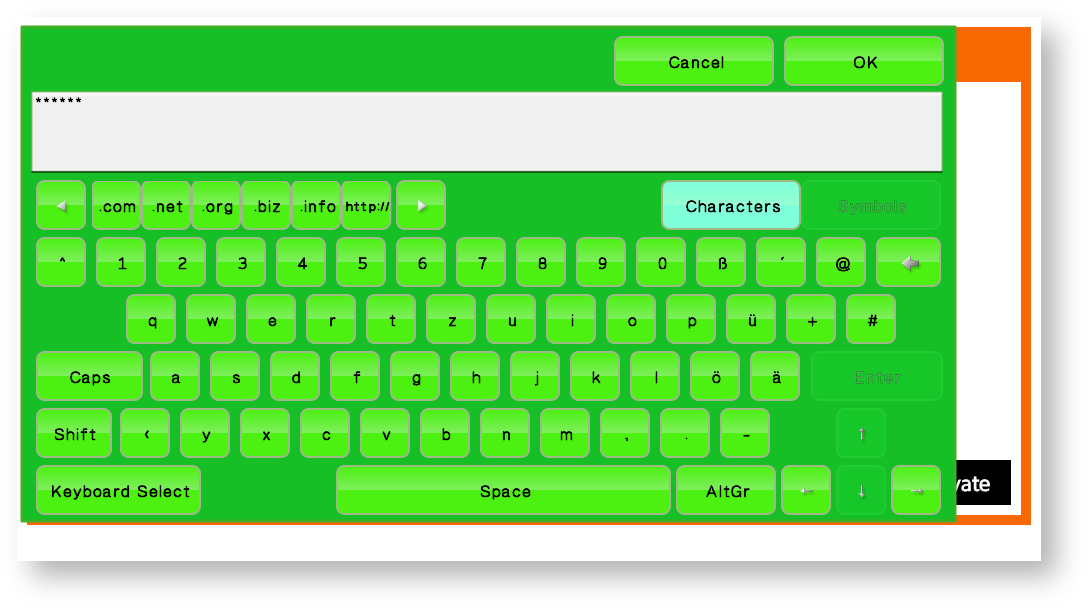
-
Tap Login.
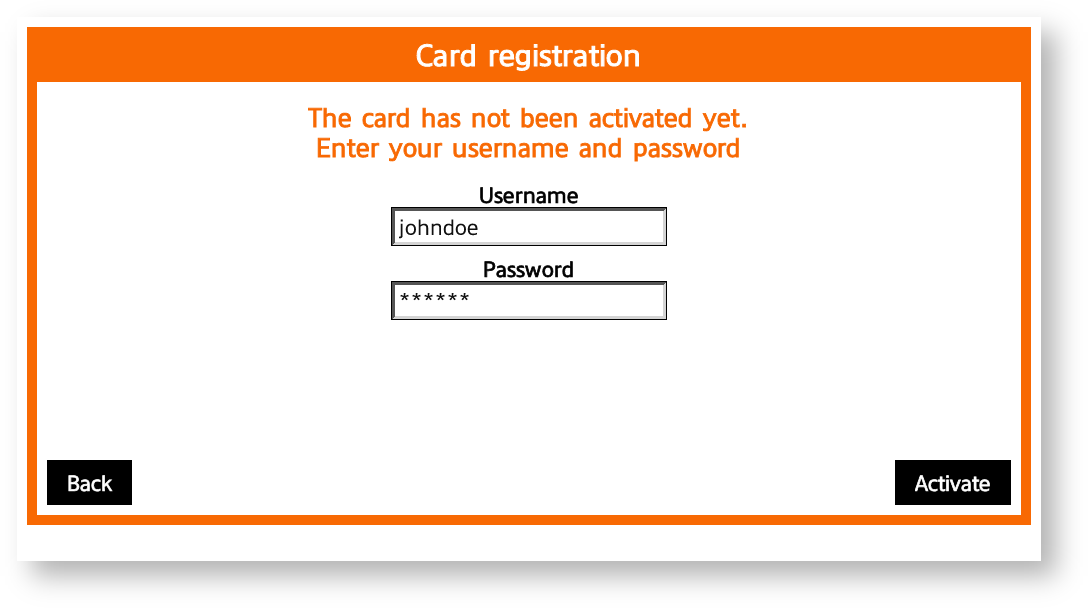
You can also check the Print all check box to print all compatible waiting jobs after logging in.
Logging Out
-
To log out, press the hardware or tap the software Logout button (depending on your device)

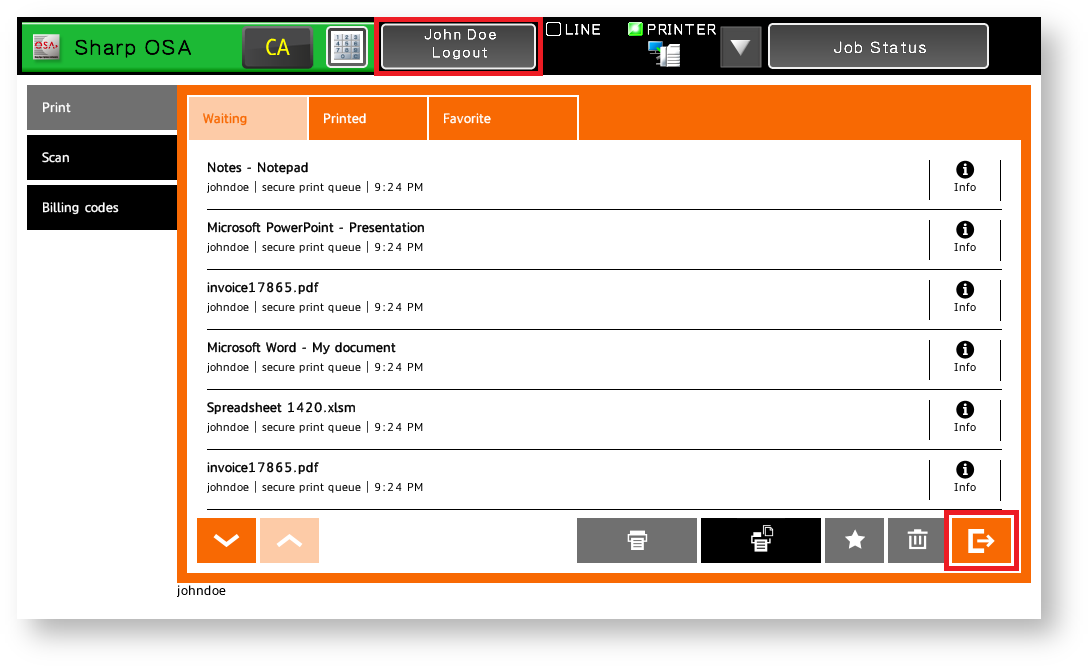
If you do not log out, the device automatically logs you out after a period set by your system administrator (typically, three minutes).