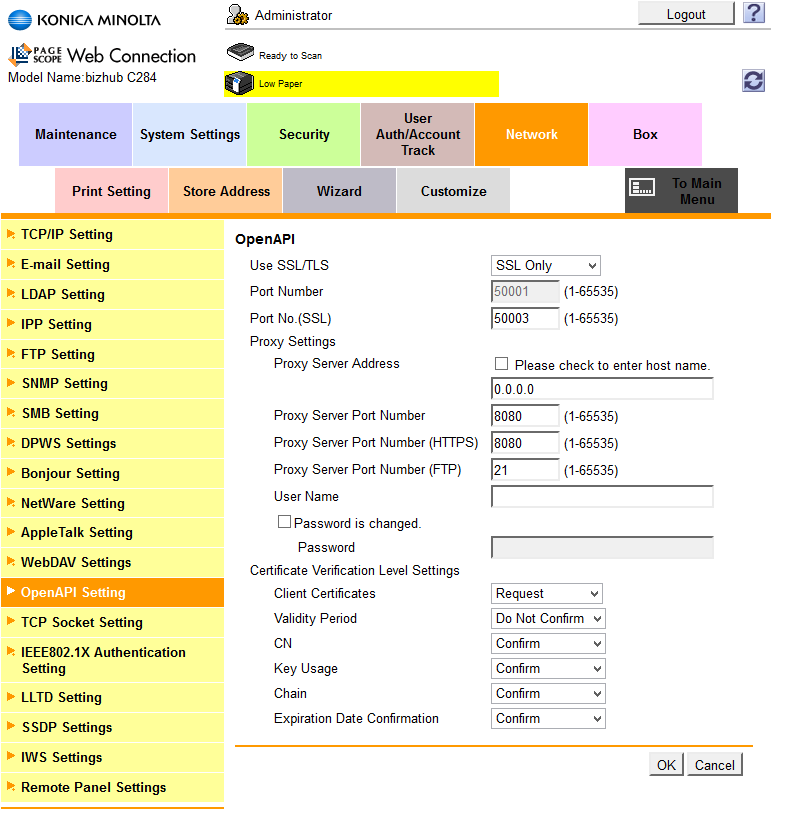Konica Minolta - Disable the Certificate Verification Settings option
-
Log in to the MFD's Web interface as administrator
-
Select Security (see page).
-
From the menu, select Certificate Verification Settings.
-
For the Certificate Verification Settings option, select Off and save settings with OK.
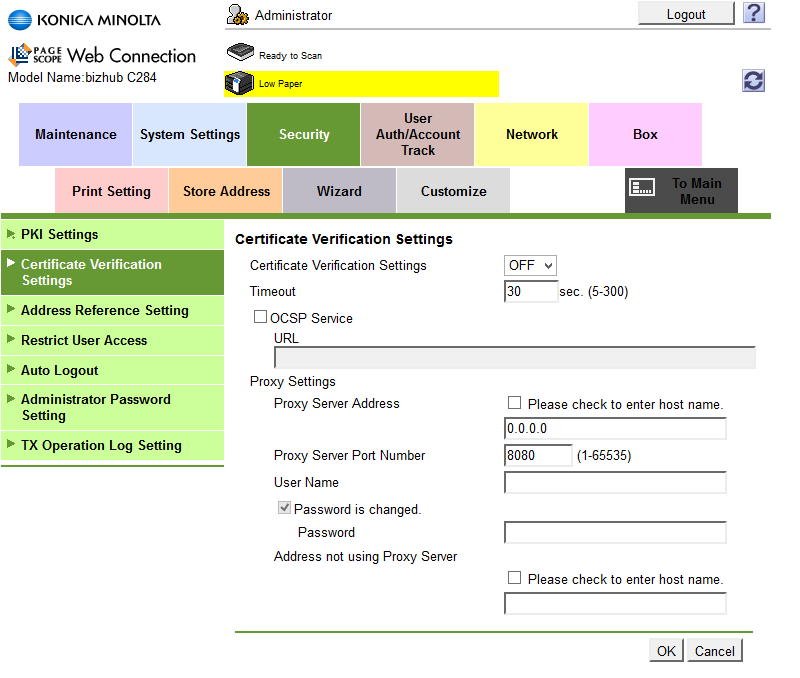
It is also recommended to turn off validation of certificate period. This prevents a situation when user authenticates with invalid credentials (invalid card, invalid PIN) and it takes 1 minute to display the information about invalid credentials.
If you don't turn off Certificate Verification, the warning message will be displayed only once after the reboot your MFD.
-
Log in to the MFD's Web interface as administrator.
-
Navigate to Network > OpenAPI setting.
-
Under Certificate Verification Level Settings configure Validity Period to Do not confirm.