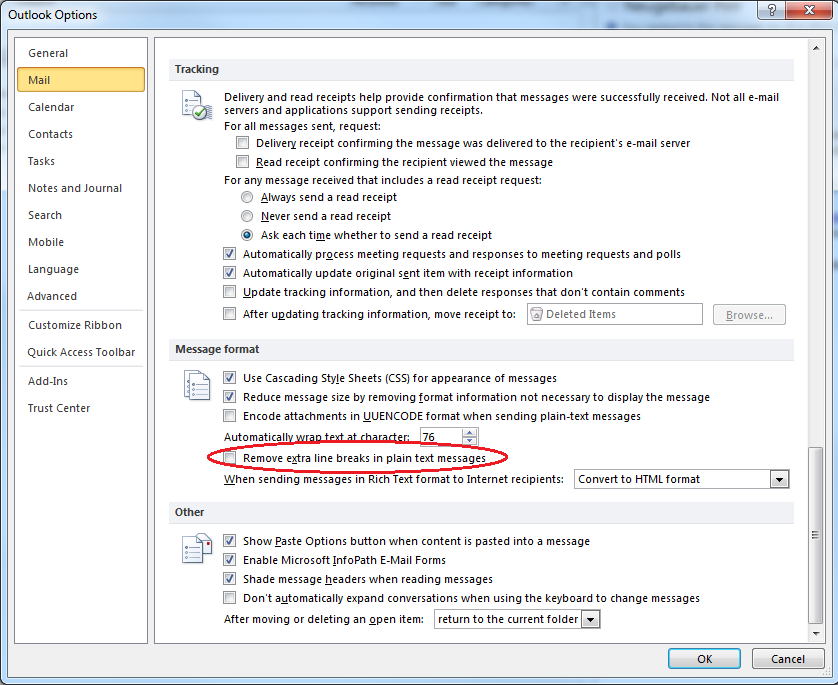Rule definition overview
Glossary
|
Term |
Definition |
|
Rule |
Set of associated triggers, conditions, actions and notifications |
|
Trigger |
Defines action that triggers the execution of rule – when the conditions are evaluated. |
|
Condition |
Is reviewed when rule is triggered. Evaluates whether action should be performed. When more conditions are defined for specific rule, all of them must be met in order for rule to do action. |
|
Action |
Action is something the system does, typically with a print job. Happens when rule is triggered and conditions are met. |
|
Notification |
Information to end user, manager, administrator or external system about successful execution of rule – it was triggered and conditions were met. |
Triggers
|
Trigger |
Description |
|
|
Print Job Reception from user workstation or print server. The Dispatcher Paragon Client notifications can only be triggered by this trigger. |
|
|
Before print job is released to a device managed by Dispatcher Paragon. |
|
|
Print job delivery to a device managed by Dispatcher Paragon |
|
|
When user authenticates at a Dispatcher Paragon terminal. |
|
|
When user logout at a Dispatcher Paragon terminal. Rule containing this trigger cannot have any actions, only notifications. |
|
|
When status of user print job has changed. Rule containing this trigger cannot have any actions, only notifications. |
Conditions
|
Job Conditions |
Supported triggers |
Notes |
|
|
Triggers:
|
|
|
|
Triggers:
|
|
|
|
Triggers:
|
|
|
|
Triggers:
|
|
|
|
Triggers:
|
At least one type needs to be specified (Devices > Tools > Printer types), otherwise this condition is disabled. |
|
|
Triggers:
|
At least one group must be specified (Devices -> Items -> Add new group), otherwise this condition is disabled. |
|
|
Triggers:
|
Text can be in the form of a regular expression to detect various patterns. |
|
|
Triggers:
|
Text can be in the form of a regular expression to detect various patterns. |
|
|
Triggers:
|
|
|
|
Triggers:
|
Setting a system tag (using the "Mark job with tag" action) in one rule doesn't affect other rules because all conditions are evaluated at the beginning. |
|
|
Triggers:
|
Setting a user tag (using the "Mark job with tag" action) in one rule doesn't affect other rules because all conditions are evaluated at the beginning. |
|
|
Triggers:
|
|
|
|
Triggers:
|
Only notification can be executed on this condition. |
|
Job page conditions |
Supported triggers |
Notes |
|
|
|
The rule requires enabled job parser. |
|
User status conditions |
Supported triggers |
Notes |
|
|
Triggers:
|
This rule is not applied before first statistics are processed (processing of statistics is run approximately every hour) This rule requires the following property to be enabled: displayPrintedPagesPricesOnTerminal |
|
|
Triggers:
|
|
|
Time conditions |
Supported triggers |
Notes |
|
|
Triggers:
|
|
|
|
Triggers:
|
|
Actions
|
Transform Job Operations |
Supported Triggers |
Notes |
|
|
Triggers:
|
Watermarking feature is available for PCL and PostScript jobs only. Only ISO Latin-1 and Latin-2 character set is supported. Variables can be used, see below for their definition. |
|
|
Triggers:
|
When a match is found, whole line is replaced. Be sure to specify the pattern and the new value in the following format: "@PJL SET <HEADER>=<VALUE>" |
|
|
Triggers:
|
|
|
|
Triggers:
|
|
|
|
Triggers:
|
|
|
|
Triggers:
|
|
|
|
Triggers:
|
This action will not affect the evaluation of tag conditions in subsequent rules because all conditions are evaluated before any rules are executed. |
|
Change processing workflow |
Supported triggers |
Notes |
|
|
Triggers:
|
A direct queue can be selected from a list of existing direct queues. Alternatively, a direct or shared queue name can be typed manually. In that case, variables can be used in the queue name (see below). |
|
|
Triggers:
|
Used for redirecting the job from a direct (or shared) queue to the secure queue, so that it is held by the server and not printed immediately. |
|
|
Triggers:
|
|
|
|
Triggers:
|
|
|
|
Triggers:
|
User authentication is denied (after successful authentication). |
|
|
Triggers:
|
Variables may be used in the text (see below). |
|
|
Triggers:
|
|
|
|
Triggers:
|
|
|
|
Triggers:
|
|
Notifications
|
General Notification Information |
Supported triggers |
Notes |
|
|
Triggers:
|
Variables can be used, see below for their definition. |
|
|
Triggers:
|
Variables can be used, see below for their definition. |
|
|
Triggers:
|
Executes any application, optionally passing some information as parameters. Example of input: C:\script.bat [USER_EMAIL] [JOB_STATUS] (This will execute a script.bat located on a C drive with 2 parameters).
Variables can be used, see below for their definition. |
Variables
Some variables are not available for some triggers.
|
Variable |
Description |
|
[DEVICE_ID] |
Internal Dispatcher Paragon Management Service unique ID of the involved device (printer, mfp) |
|
[DEVICE_IP] |
IP Address of the device |
|
[DEVICE_NAME] |
Device Name as configured in Dispatcher Paragon Management Service |
|
[DEVICE_DESCRIPTION] |
Device Description as configured in Dispatcher Paragon Management Service |
|
[DEVICE_LOCATION] |
Device Location as configured in Dispatcher Paragon Management Service |
|
[DEVICE_EQUIPMENT_ID] |
Device Equipment ID as configured in Dispatcher Paragon Management Service |
|
[DEVICE_SERVICE_AGREEMENT_ID] |
Device Service Agreement ID as configured in Dispatcher Paragon Management Service |
|
[DEVICE_CONTACT_PERSON] |
Device Contact Person as configured in Dispatcher Paragon Management Service |
|
[DEVICE_ZIP_CODE] |
Device ZIP Code as configured in Dispatcher Paragon Management Service |
|
[DEVICE_BACKEND] |
Data Delivery Method as configured in Dispatcher Paragon Management Service (e.g., TCP/IP Raw, LPR, IPP) |
|
[DEVICE_SPOC_GUID] |
GUID of the Spooler Controller managing the device |
|
[DEVICE_SPOC_NAME] |
Name of the Spooler Controller managing the device |
|
[USER] |
Owner of the job in the format "Name Surname (login)" |
|
[USER_NAME] |
User's first name from the Identity Database |
|
[USER_SURNAME] |
User's surname from the Identity Database |
|
[USER_LOGIN] |
User's login from the Identity Database |
|
[USER_EMAIL] |
User's email address from the Identity Database |
|
[USER_HOME_DIR] |
User's home directory from the Identity Database |
|
[USER_NOTE] |
User's note from the Identity Database |
|
[USER_OU_NUM] |
User's cost center number from the Identity Database |
|
[USER_ID] |
Internal Dispatcher Paragon Management Service unique ID of the user from the Identity Database |
|
[JOB_ID] |
Internal Dispatcher Paragon Management Service job unique ID (not available during job reception) |
|
[JOB_GUID] |
Internal Dispatcher Paragon Management Service job GUID (part of the filename in the JobStore folder in the spooler) |
|
[JOB_TITLE] |
Job Title |
|
[JOB_SIZE] |
Size of the print job (formatted for readability) |
|
[JOB_SIZE_RAW] |
Size of the print job (plain number in bytes for machine readability) |
|
[JOB_PROJECT_ID] |
Internal ID in Dispatcher Paragon Management Service of the billing code selected for the job |
|
[JOB_QUEUE] |
Target print queue name |
|
[JOB_STATUS] |
Current job status |
|
[JOB_STATUS_NUM] |
Current job status as a numeric identifier |
|
[JOB_NOTE] |
Internal note generated by system |
|
[JOB_ORIGIN] |
IP address or hostname from where the job was received |
|
[JOB_SPOOLER_HOSTNAME] |
Hostname of the spooler that received the job |
|
[JOB_SPOOLER_GUID] |
GUID of the spooler that received the job |
|
[JOB_SPOC_GUID] |
GUID of the Spooler Controller that received the metadata of the job |
|
[JOB_PAGES_BW] |
Number of black and white pages in the job |
|
[JOB_PAGES_COL] |
Number of color pages in the job |
|
[JOB_PAGES_BW_LARGE] |
Number of large-format black and white pages in the job |
|
[JOB_PAGES_COL_LARGE] |
Number of large-format color pages in the job |
|
[JOB_PAGES_LARGE] |
Number of large-format pages in the job |
|
[OP_DATE] |
Current date and time |
|
[DATE] |
Current date |
|
[TIME] |
Current time |
The Send e-mail notification sends message in plain text. Microsoft Outlook by default removes line breaks in plain text e-mails. If this issue occurs in your environment, disable the Remove extra line breaks in plain text message options in Microsoft Outlook: