KM - Disable the Certificate Verification Settings option
Log in to the MFD's Web interface as administrator; then select Security (see page).
From the menu, select Certificate Verification Settings.
For the Certificate Verification Settings option, select Off and save settings with OK
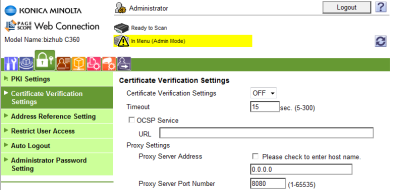
If you don't turn off Certificate Verification, the warning message will be displayed only once after the reboot your MFD.