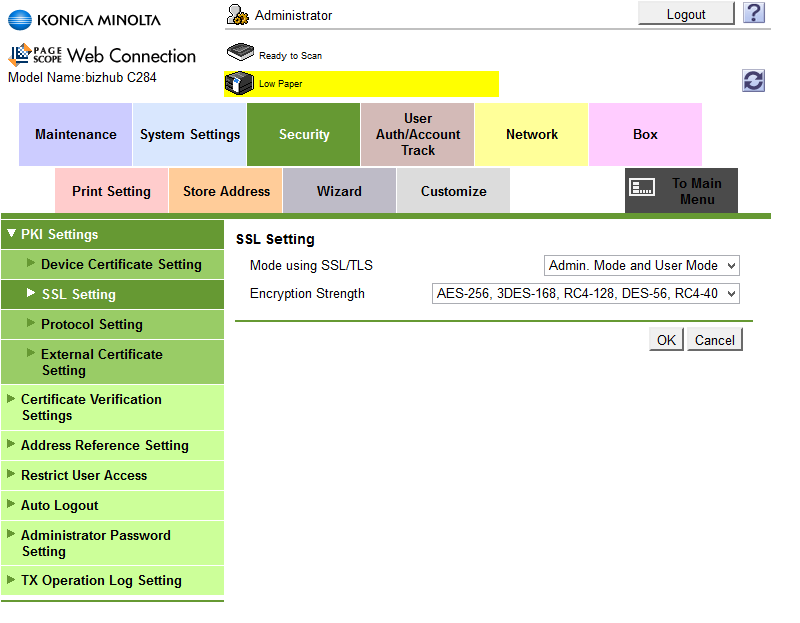Konica Minolta - Configure IPP and IPPSSL
Configuration of IPP and IPPSSL
This configuration is required for using IPP and IPPSSL.
-
Login MFD's web interface as administrator
-
Navigate to the Network tab
-
Continue to IPP Setting
-
Change the settings as shown below:
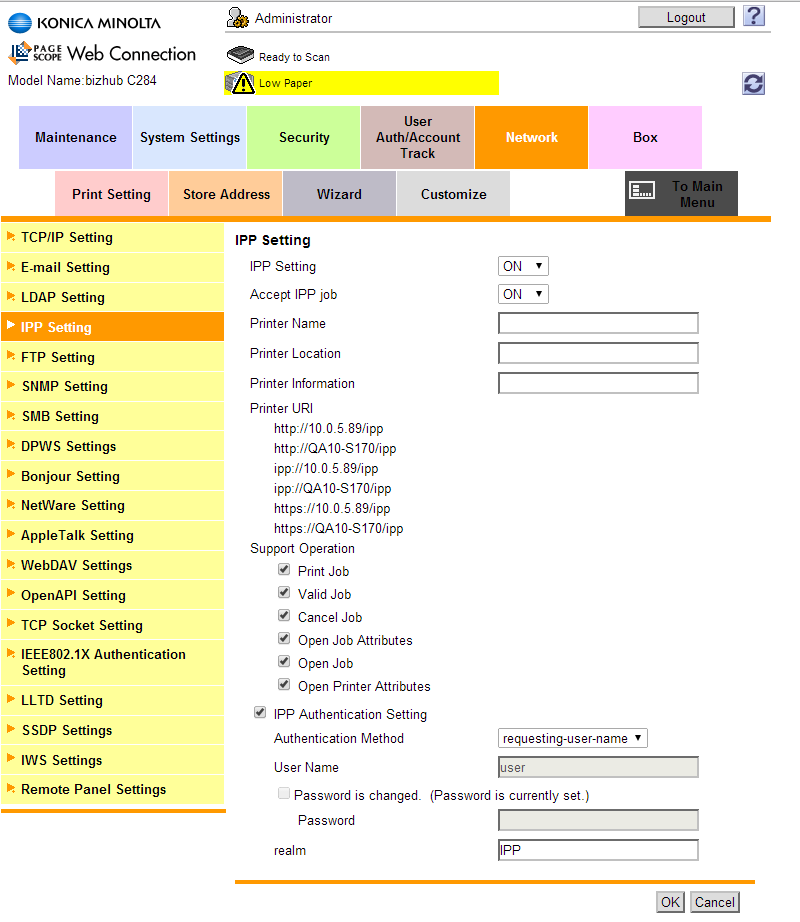
-
Enable IPP Setting option
-
Enable Accept IPP job option
Configuration of IPP over SSL
This configuration is required for using IPPSSL.
-
Navigate to the Security tab
-
Continue to PKI Settings > Device Certificate Setting
-
Use the New Registration button
-
Select the Request a Certificate option > OK
-
Insert details of your organization > OK
-
A message: Certificate Request was successful is displayed > OK
-
Copy or Save a Certificate Signing Request Data and submit them to your certification authority
-
Create a certificate with your certification authority
-
Continue on Security tab > PKI Settings > Device Certificate Setting
-
Select your Requesting Certificate and press the Setting button
-
Use Install a Certificate option > OK
-
Add certificate from your certification authority (the certificate you have created in step 8) > Press the Install button
-
A message with the result of installation will be displayed
-
Continue to PKI Settings > SSL Setting
-
Set Mode using SSL/TLS to Admin. Mode and User Mode
-
Set Encryption Strength to encryption which you use (if you are not sure which encryption use, set attribute to AES-256, 3DES-168, RC4-128, DES-56, RC4-40)