Updating Dispatcher Paragon Embedded Terminal
Before Updating
-
Make sure the device is configured properly. See the configuration guides for more information.
-
Edit the device's configuration. See the configuration guides for more information.
Updating a Device with a Embedded Terminal to Dispatcher Paragon
-
Log into the web administration, and use an account authorized to manage the system.
-
Open Devices > Printers from the menu. Choose the device you want to edit, and click the Edit button.
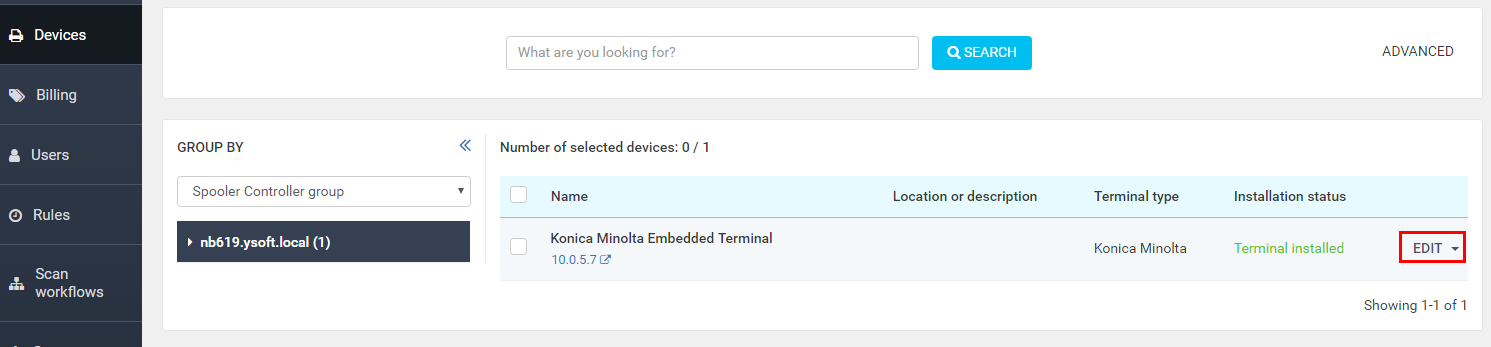
-
Device edit – edit your device according to the instructions on the following page Embedded Terminal installation
-
Once you have entered all necessary information, click the Save changes button. After confirmation, the device is automatically reinstalled with the updated configuration and embedded terminal.
-
The embedded terminal is being installed. A new window with the installation's progress appears.
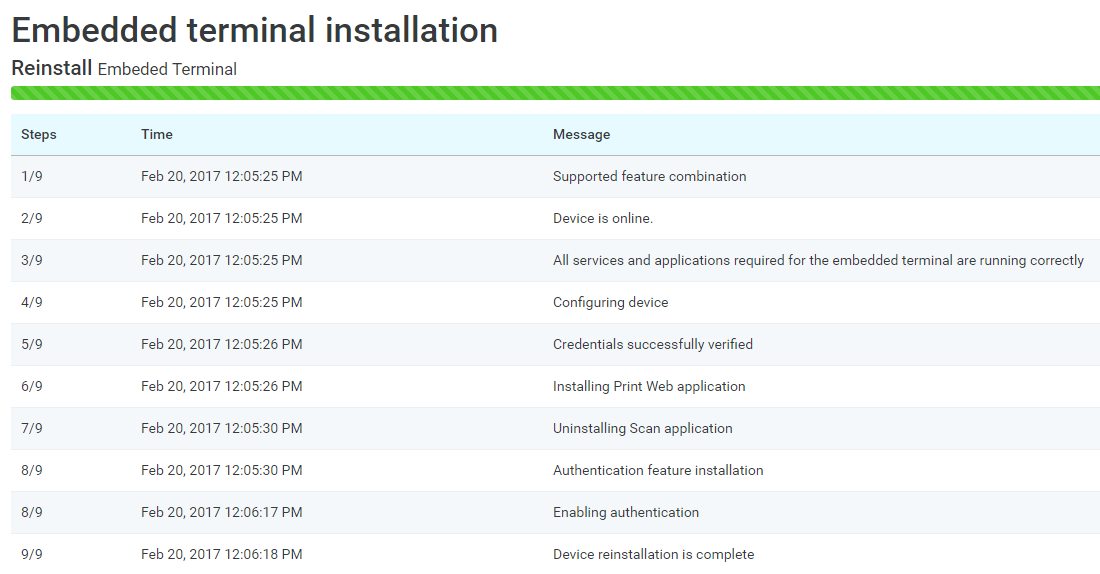
-
After installation is complete, the message Device reinstallation is complete is displays.
Should the installation process encounter any issues, please open the installation details for more information about the error.