Manage Roles
About roles
Roles are used for assigning access permissions and usually correspond to responsibilities within an organization.
Roles are equivalent to groups in the Active Directory service.
-
Roles are used for defining access permissions to the Dispatcher Paragon Management Interface and for permissions to use individual Dispatcher Paragon operations/actions/features.
-
Each user can be a member of multiple roles.
Displaying the Roles list
In the Dispatcher Paragon Management web interface, select Users > Roles.
On this page, you can view, add, edit, and delete roles, and perform other role-related actions.
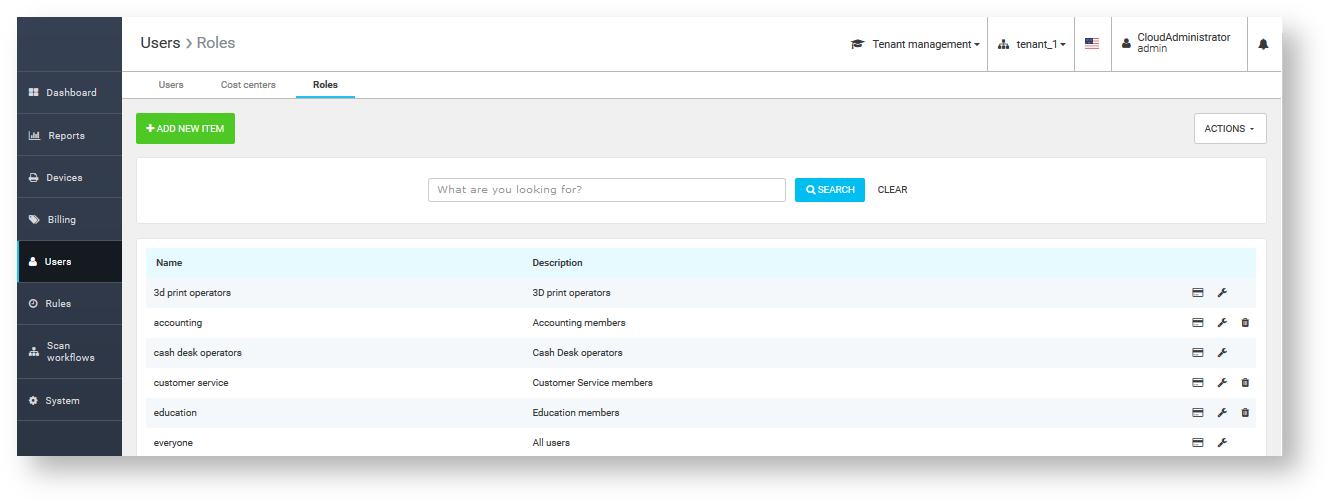
On Role detail page, you can edit Name and Description of a role and assign or remove a billing code from a role, similar as you can do pro user - see Manage Users.
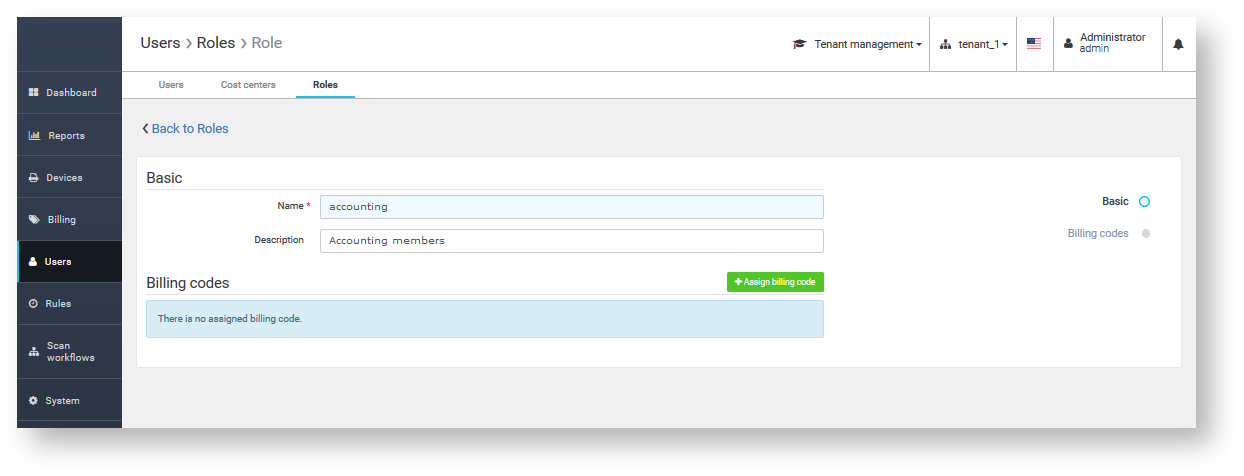
|
Attribute |
Description |
|
Name |
Role name |
|
Description |
Role description |