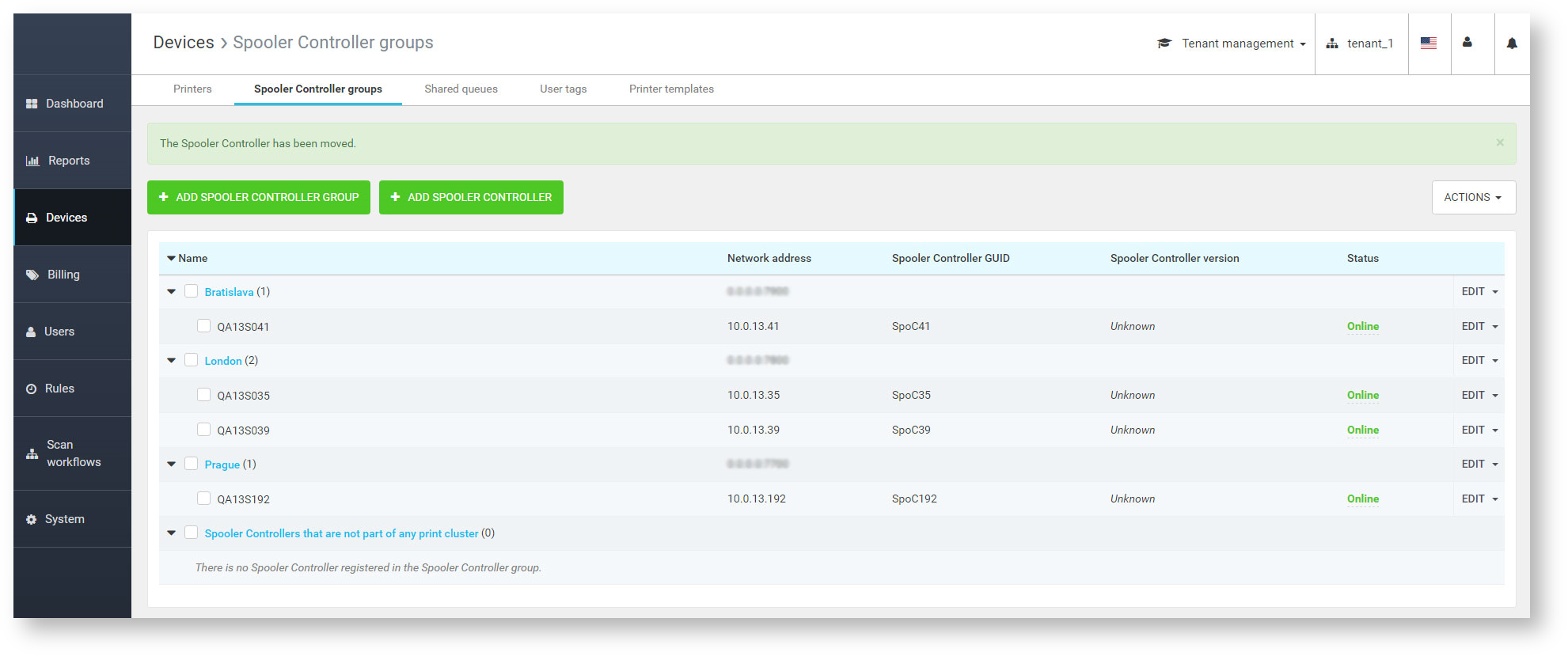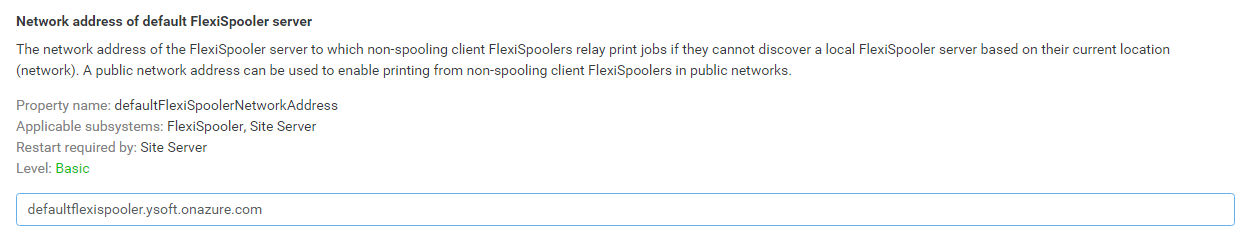Spooler Controller Discovery based on DHCP Option 9
The following guide provides step-by-step instructions on how to enable Spooler Controller discovery by configuring Option 9 on your DHCP servers. It allows an automatic location switching of the FlexiSpooler during their location change.
In order to enable Spooler Controller discovery via DHCP Option 9, an administrator has to set Option 9 on each DHCP server within your locations.
|
1 |
Define Spooler Controller Groups in Dispatcher Paragon Management interface
|
|
2 |
Configure DHCP servers in your locations
|
|
3 |
Configuring default FlexiSpooler server
|
|
i |
FlexiSpooler automatic location switching
|