For self hosting, Dispatcher Phoenix offers its own local web server which can be installed from the Add-In Manager.
Install DP Web Server
Follow these steps to select and install Dispatcher Phoenix Web Server Module.
Open Add-In Manager.
Click on Select Add-Ins From on the left side menu.
Type dpp-web in the search field on the top right corner to filter and show all DP Web Add-In modules. Select Dispatcher Phoenix Web Server from the list and install.

This will install Dispatcher Phoenix Web Server on port 44350 and auto configures itself to host the DP Web application.
Access DP Web
Once Dispatcher Phoenix Web is successfully installed, it creates a Dispatcher Phoenix Web shortcut icon on the Desktop. You can double-click on the following icon on your Desktop to access Dispatcher Phoenix Web:
![]()
You can access DP Web from other workstations in the same network by using the IP address of the DP Web Server, for example: