To use the Dispatcher Phoenix Workstation, you must follow these steps. Click on the links for more detailed information on each step.
Step 1: Create and run a Workflow. Create and run a Dispatcher Phoenix workflow that includes the Workstation input node.
Step 2: Configure the Workstation. Configure the Workstation to communicate with the Dispatcher Phoenix server.
Step 3: Create a new batch. Select an existing batch or choose to create a new batch to scan into.
Step 4: Choose the source for images. Choose how you are going to import images into the Workstation (MFP, scanner, folder, files, etc.)
Step 5: Import files. Import files into the Workstation.
Step 6: Manipulate scanned images. Manipulate your scanned images and documents in the Workstation (reorder, split, merge, etc.)
Step 7: Submit the batch. Submit the batch to Dispatcher Phoenix.